
Many employees desire a paperless workplace. Eliminating paper allows you to reduce clutter while also saving trees, which is a win-win situation.
But using paper to take meeting notes may still be the best option. By highlighting connections between ideas and generating new ones, handwritten notes can even inspire creativity. They can help you capture ideas, learn new ideas, organize your thoughts, share information with colleagues, keep records for future use, keep track of your progress, and capture new ideas.
Unsure about how to wisely note-taking? Let’s examine the benefits of taking notes on paper, some of the most common note-taking techniques, successful note organization, and how to select the right notebook and writing implement for the task.
Note: Affiliate links may be used in this page. I may receive a small commission at no extra cost to you if you use my affiliate link. Full disclosure policy here.
Table of Contents
- Our meeting notes journals to discover
- The advantages of paper note-taking
- Common note-taking method
- Tips for note-taking
Our meeting notes journals to discover
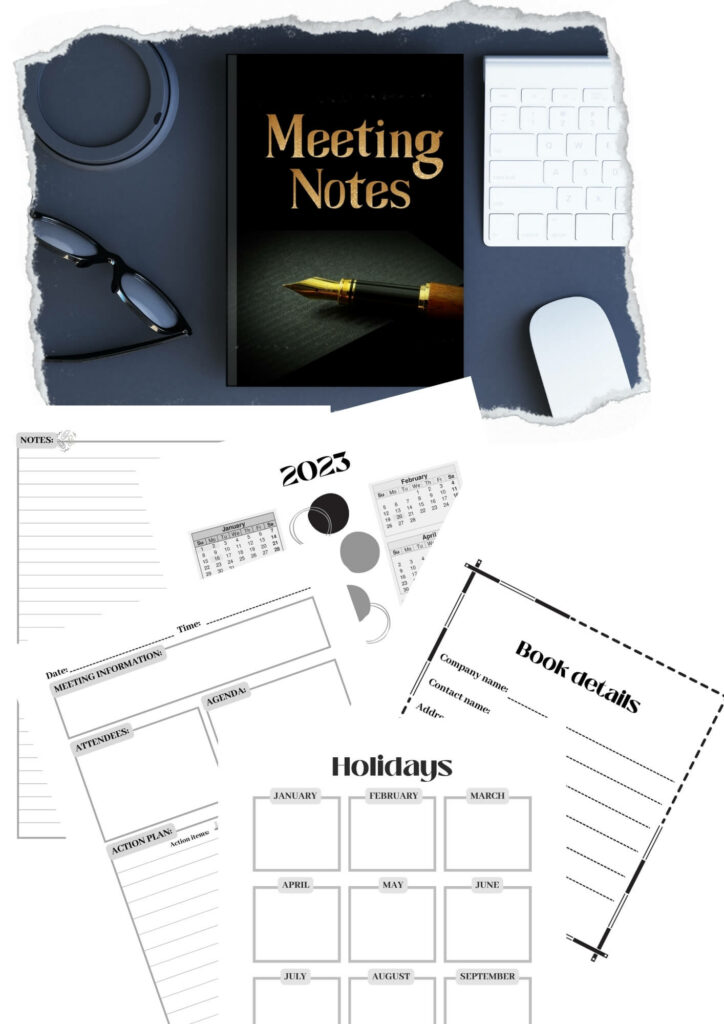
Professional Business Meeting Notes Journal: Business Notebook Planner for Meeting and Organizer; for Work with Action Items & Notes; Hardcover
Meeting Notes Journal for Women: Business Notebook Planner for Meeting and Organizer; for Work with Action Items & Notes; Hardcover
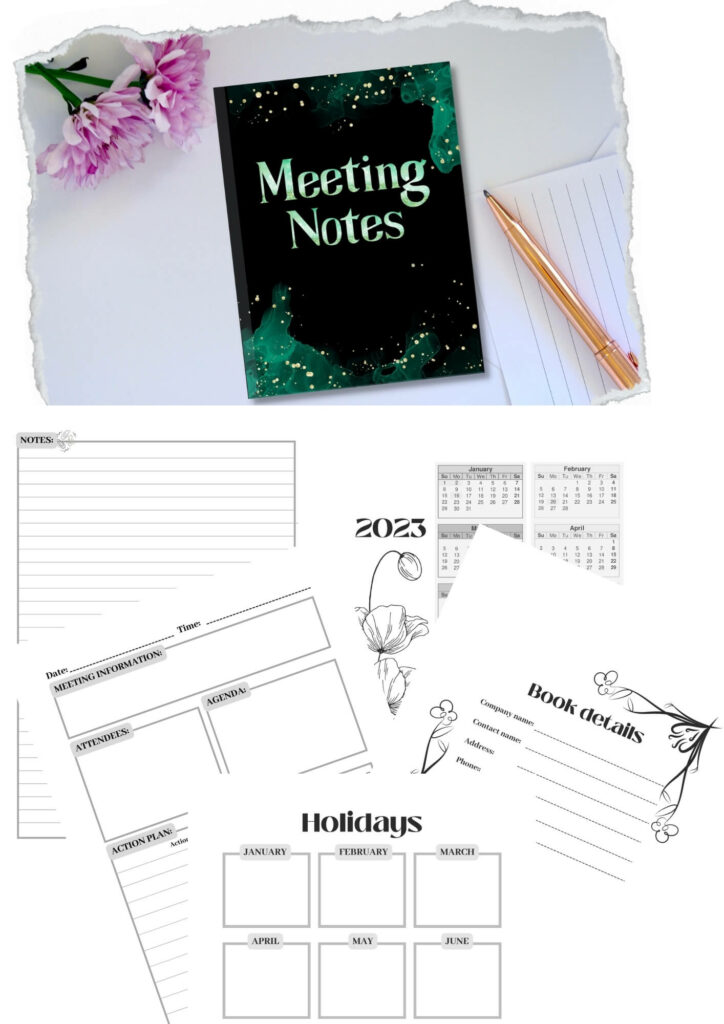
The advantages of paper note-taking
Paper notes are still useful in a digital age for a number of reasons.
To begin with, writing notes down on paper (rather than typing more quickly on a computer or tablet) forces note-takers to summarize ideas rather than copy the speaker’s exact words. According to studies, this distillation results in deeper cognitive processing and a greater comprehension of what you just heard. Additionally, it can result in improved recall, particularly 24 or more hours following the meeting.
If you’re easily distracted, it’s also a good idea to give up the computer and switch to handwritten notes. On a laptop or desktop, it’s simple to become sidetracked. A casual glance at your preferred social networking platform or email can easily turn into endless scrolling or a pressing need to empty your inbox. You can prevent these interruptions by taking notes on paper, allowing you to focus more intently on meeting speakers.
Finally, taking notes on paper could improve how educational a meeting is. Writing down notes (rather than typing them) stimulated larger, more learning-focused brain regions and improved learning, according to a recent study.
Common note-taking method
For meetings, a variety of popular note-taking techniques are effective. Although each has benefits and drawbacks, they all let you take notes in a structured way.
The Outline Method
The most popular way to take notes is probably using an outline. Major points are positioned to the left of the page using this technique, and supporting or supplementary points are positioned farther to the right in indented bullet points.
You may rapidly identify the key points discussed and the connections between themes using the outline method. Aligning the material with the outline technique might be challenging in a meeting that moves quickly or is not well-organized.
The Sentence Method
The sentence method is most likely the easiest strategy for taking notes. With this approach, you merely record each fresh idea, piece of information, or discussion from the meeting on a distinct, numbered line.
For speedy writers in meetings with a lot of content when it is not immediately obvious how several points connect together, this strategy works best. It enables you to remember more information than you would if you simply jotted down everything in a long paragraph from the meeting.
The Cornell Method
To take, summarize, and arrange your notes, use the Cornell method. There is also a component for reviews. Professor of education at Cornell University Walter Pauk created the approach in the 1940s.
The note-taker divides the page into three portions according to the Cornell system.
- The primary section is the section where you take notes, where you record important material discussed during the meeting, such as diagrams, examples, opinions, and so forth.
- A review/self-test column is located in the margin to the left of the main section. Note any essential terms or succinct sentences that sum up the main section’s points in this section. To gauge your comprehension of what was spoken, you might also include review questions here. As quickly as possible after the meeting, fill in the margin.
- Put a brief summary of your notes in the bottom area of the page. As soon as the meeting is concluded, this is likewise completed.
Although it requires some work, this approach has a number of benefits. To help you think critically and commit the meeting’s key themes to memory, challenge yourself to review and summarize your notes at least once.
Tips for note-taking
No matter which note-taking technique you like, your notes will be more useful if they contain a few crucial details. Here are some guidelines for what to write down from your meetings. If you want to make sure you always have the important details from each meeting, you might want to create a meeting notes template that addresses these topics.
Background details
Long after a meeting has concluded, basic information will make it simpler to review and organize notes. Include the following historical information.
- On your paper, write the date in a visible, dependable location, like the top left or right corner.
This will come in handy when you need to retrieve your notes from this particular meeting a few weeks later.
- Include a list of everyone who attended the meeting by name.
Once more, put this information in a logical, visible location, like the first few words of the article. You can use this information to see who attended the meeting and to refresh your recollection of who was given what duties. Make a note of who scheduled the meeting as well; you may give that individual a star next to their name or place them at the top of the list.
- Give a succinct summary of the meeting’s goals.
Why were they all congregated in one place? What were you attempting to achieve? Once more, this should be prominently displayed at the top of the page.
Important information
Focus on the most crucial pieces of information that are brought up throughout the meeting once you have finished with the background material. The agenda for the meeting can be used as your outline if the group follows it. If there isn’t a documented agenda, you may probably infer it from the speaker’s presentation.
Include a few phrases describing the main ideas, conclusions, and judgments under each item on the agenda. Every word that was uttered does not have to be included (and shouldn’t be included).
Action items
People become more frustrated with meetings when they believe they accomplish nothing. Because of this, it’s crucial to leave a meeting with a list of action items, each of which should be allocated to one or more of the attendees.
Each action item should contain enough details and be detailed enough to aid in your understanding of the assignment and its intended purpose. Include a due date, the person responsible, and the best way to complete the action item (for instance, a letter draft by email to the director).
Summary of key takeaways
Review your notes after the meeting and include a rundown of the important topics discussed. This will make it easier for you to remember what was said at the meeting and to reflect on it. As soon as you can after the meeting, while the discussion is still fresh in your mind, do this.
Make sure the summary is understandable, succinct, and clear. When reading the summary, it should be possible to comprehend the crucial information from the meeting, even if you need to review the notes in a year or more.